Sometimes I wish my superpower was to add an extra hour to my day (...or three...or five). But until then, all we can do is maximize efficiency with the time we have. Read on for my two favorite tools that help me stay focused and track where my time is spent.
1. Forest
A creative and self-motivating approach to staying present, Forest prevents unnecessary distractions from your phone (or from certain web pages via Chrome extension).
The concept is simple: set the timer for a specified amount of time and a virtual tree begins to grow. The tree will continue to grow while you’re working, but if you prematurely click out of the app for too long, it dies!
Similarly, the Chrome Extensions allow you to set a blacklist — the websites you cannot visit during a planting session — or a whitelist — the only websites you can visit during a planting session.
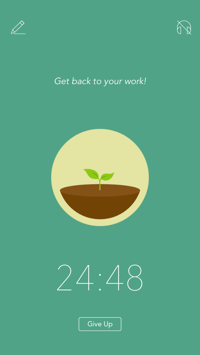
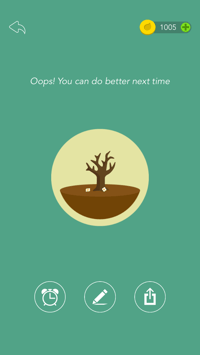

Favorite Features
-
A unique and multi-layered approach to incentivizing productivity:
-
Gamification: You receive virtual coins upon completion of each planting session. These coins can be used to unlock more elaborate species of trees and bushes.
-
Environmental Partnership: Forest has a partnership with Trees for the Future, which allows you to feel productive while also doing a little good in the world. A donation is made to a non-profit whenever you use your coins to plant a real tree. To date, over 250,000 trees have been planted around the world via users of the app.
-
Visual Representation of Success: Not only do you watch the trees grow during individual planting sessions, you can also view a forest that represents your focused time. Successfully expanding your forest with a variety of trees and bushes you purchase with your coins is reminiscent of a much more productive version of the Smurf Village app I was once shamefully addicted to on my 1st generation iPad.
-
Add customizable notes and tags (such as work, study, or chores) to your focus sessions, as well as view the specific stats for each tag.
-
Track your total mobile screen time throughout the day.
-
Create a room and invite friends for a simultaneous focus challenge — if one person uses their phone, all the trees in the group will die (and honestly, who wants to be that girl or guy who kills everyone’s trees?).
Apps and Extensions
-
iOS and Android mobile apps
-
iPad, Apple Watch apps
-
Chrome extension
What’s Missing
-
Only the Android version allows you to whitelist apps during a mobile planting session, as Apple prohibits iOS apps from implementing this feature.
Cost
- $1.99
2. Toggl
Logging and tracking your time shouldn’t be a time waster. Whether you’re a freelancer or a full-time employee, recording your time via spreadsheets is outdated and prone to inaccuracies.
When we started searching for a time tracking tool at Tobe Agency, we landed on Toggl for multiple reasons and these were at the top of our list:
-
Minimally disruptive to our workflow: Toggl makes it easy to select from a list of pre-defined projects and clients, as well as create new ones on the spot. The apps, browser extensions, and over 100 integrations make it easy to start and stop the timer, no matter where or how you’re working.
-
Small team friendly: Expanding your team’s tool stack can get really pricey quickly. Toggl offers a free plan that is available to teams of up to five. The paid plan begins at $9 per user per month, which is more cost-efficient than other popular time trackers with similar premium features. Larger teams will appreciate the more robust team settings within the paid plans, as well as Toggl’s optional consulting services for onboarding and implementation.
-
Easy reporting capabilities: Timesheets are offered in multiple views, including colorful graphs, detailed spreadsheets, and customizable time frames. You can also filter down by user, tag, project, or client. If you require further detail, paid plans offer more robust reporting features, such as billable rates for budgeting.
Favorite Features
-
Idle detection asks if you’d like to keep or discard the idled time.
-
Automatic reminder notifications.
-
An optional built-in Pomodoro timer that will remind you to take a break at the time interval of your choice.
-
Project dashboards, time estimates, tasks, billable rates, and bookmarked reports are also among the premium features in the Starter Level Paid Plan.
-
The ability to seamlessly switch between multiple Toggl accounts (for example, I have one for personal projects and then one for work).
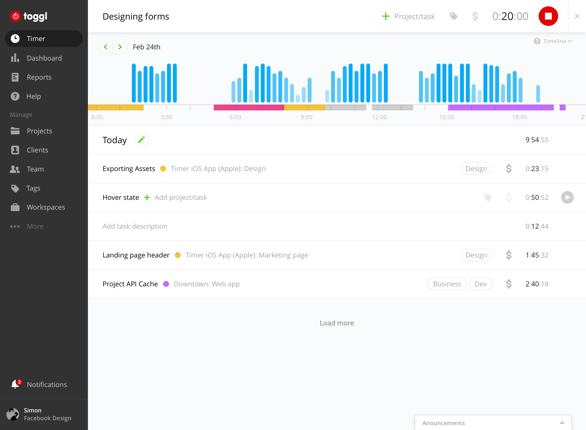
Apps & Extensions
-
iOS and Android mobile apps
-
Desktop app
-
Mozilla & Chrome extensions that offer easy integration with 100+ tools (such as Freshdesk, Asana, Salesforce, and Feedly)
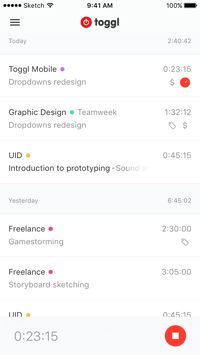
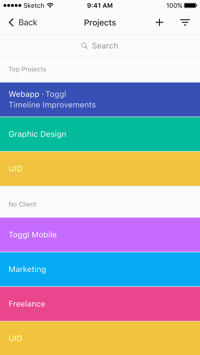
Cost
-
Basic Plan — free for teams of up to five
-
Tiered Paid Plans with monthly and annual payment options (first 30 days are free)
What tools do you use to manage your time? Leave a comment below or email info@tobeagency.co - we’d love to hear from you!
.png)


